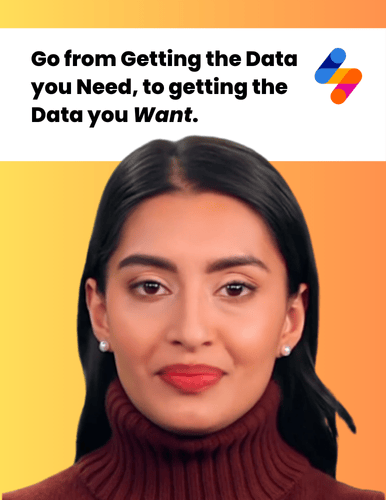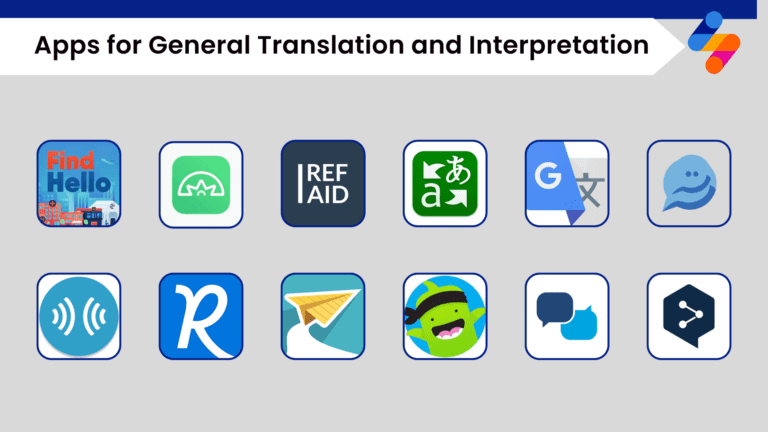For many providers continuing to serve non-English-speaking clients during the COVID-19 pandemic, language access is a significant challenge. Videoconferencing technology, although far from perfect, can help us provide services without losing all of the human-to-human contact that typically facilitates communication. Below are a few tips for getting started with video remote interpreting (VRI).
Choosing the Right Technology
First, determine which software platform(s) will be appropriate for your clients. For one-on-one or small group conversations, you can assess whether clients have smartphones and already use video chat applications like WhatsApp to stay connected. These apps are not typically feasible for providers needing HIPAA compliance or strict confidentiality protections. But in cases where there are no HIPAA or confidentiality concerns, these apps may serve as an interim measure as you work towards a more permanent solution. Business videoconferencing platforms (Zoom, GoToMeeting, WebEx, etc.) can also be used for one-on-one or small group sessions, but these may be inaccessible to many clients.
Many organizations are seeking to reach larger groups of clients at once, for events like cultural orientation or Know Your Rights trainings. These involve remote simultaneous interpretation. Zoom, despite requiring a steep learning curve for many clients, offers a stable, affordable simultaneous interpretation feature. With the webinar add-on to a low-cost Zoom Pro account, a speaker can give a presentation to up to 100 people with interpretation in multiple languages. Security is a concern with large Zoom meetings, although Zoom is working to address this. Review Zoom’s security guidance carefully to avoid potential disruptions to your meetings.
For agencies with more resources, Kudo and VoiceBoxer are excellent, robust platforms for remote simultaneous interpretation. These platforms and others like them are designed specifically for this purpose and offer dedicated tech support for meetings.
Interpreters and providers also need to be prepared with the right technology set-up. Sound clarity is essential! Everyone on an interpreted call should ideally use at least hands-free earbuds (or headphones with a microphone) and should never use the speakerphone setting. Interpreters need a good headset with a noise-cancelling microphone. Connectivity is also important: during the session, interpreters and providers should avoid using WiFi or cellular data (4G/5G) connections. Instead, they should connect to their internet routers via Ethernet cables (Ethernet adapters are available for laptops as well as Apple and Android devices). This can help prevent connectivity disruptions that impact sound quality.
Training Interpreters & Testing in Advance
With support, your current interpreters may be able to provide the same services they used to in this new context. They already know your area, your services, and your clients well. Some interpreters may be comfortable with videoconferencing technology/remote interpreting, while others may be less technologically savvy or may be skeptical about remote interpreting (often due to legitimate concerns about quality and working conditions). Be prepared to listen to and support interpreters in this process.
Once you have chosen a platform, meet with the interpreter(s) to test it ahead of time and plan for problem-solving during the event. This is useful for any type of session, but it is critical if you are planning to host a large event with simultaneous interpretation. This preparation can prevent providers and interpreters from making mistakes during the meeting that result in parties being unable to hear each other at the right times.
Mitigating Challenges
Even with the right technology and sound setup, remote interpreting over the phone or via video comes with additional challenges. Here are some suggestions for mitigating common issues:
- Technical Issues: Plan for a detailed pre-session with the interpreter ahead of time. Emphasize the need for turn taking and discuss any physical signals or verbal cues that the interpreter plans to use. Also set aside additional time with clients to allow them to familiarize themselves with the platform. If you are planning a group event using simultaneous interpretation in Zoom, you should consider connecting with or hiring someone familiar with this feature to provide tech support during the meeting.
- Interpreter Fatigue: Be aware that it will take extra mental effort for an interpreter to understand the source message with imperfect sound and few or no visual cues (depending on the availability and quality of video). He or she will also need stronger consecutive note-taking and memory skills than for in-person interpreting, to compensate for the fact that intervening and controlling the flow of communication will be harder in a remote context. Give interpreters adequate breaks to support sustained quality.
- Confusion/Miscommunication: During the session, providers should continue to use open-ended questions to check clients’ understanding (as opposed to simply asking “do you understand?”). Providers should be even more intentional about this in a virtual session than they might be in person.
Our current reality means language access is more important than ever. It is essential that service providers choose solutions supported by the right technology, train and test in advance, and be prepared to mitigate challenges. Stay healthy and stay safe out there, and keep doing the good work!
Additional Resources
- Certification Commission for Healthcare Interpreters (CCHI), Remote Interpreting Resources: This compilation of resources on remote interpreting, including scripts, articles, trainings, etc. may be useful to both service providers and interpreters.
- National Network to End Domestic Violence, Using Technology to Communicate with Survivors During a Public Health Crisis: This resource provides guidance on using technology to communicate with survivors of intimate partner violence, sexual assault, and violence against women, including a chart comparing different videoconferencing platforms.
- National Consortium of Telehealth Resource Centers, COVID-19 Telehealth Resources: This page shares telehealth tools and resources and links to relevant telehealth information and resources by state.
- Remote Simul Interpreting, Do’s and Don’ts for Remote Simultaneous Interpreting: This short video is aimed at conference, court and medical interpreters working remotely.
- Switchboard’s General Interpretation Resources:
- Scripts for Working with Interpreters: This tool includes two scripts that can be used when working with interpreters, whether remote or in person, to guide the pre-session and the session opening.
- e-Learning Module – Introduction to Working with Interpreters: This 20-minute module provides an overview of key terms and concepts aimed at service providers new to working with interpreters.
- e-Learning Module: Overcoming Challenges in Interpretation: This 20-minute module offers suggestions for how service providers can help improve the quality of an interpreted conversation and tackle common challenges.