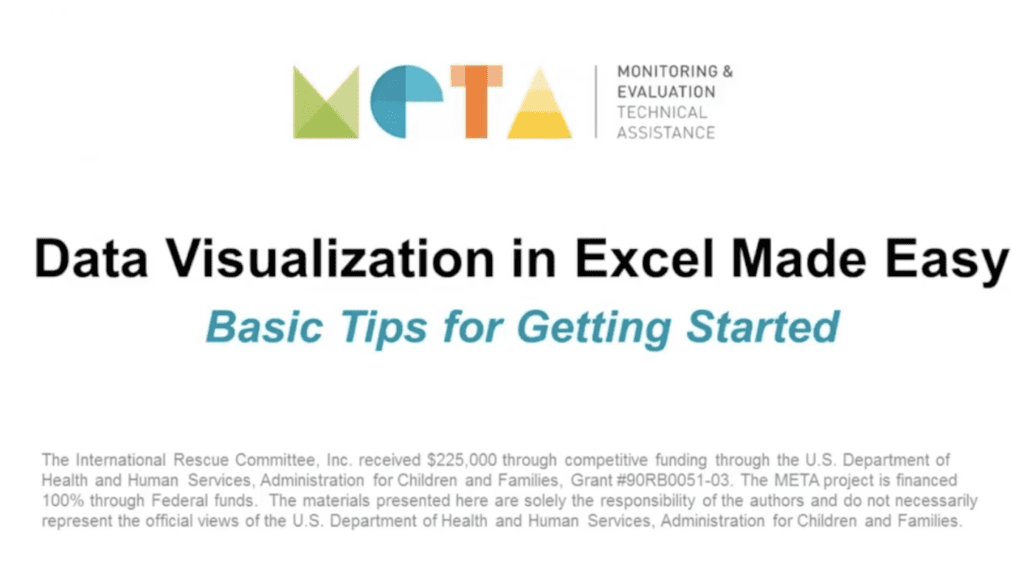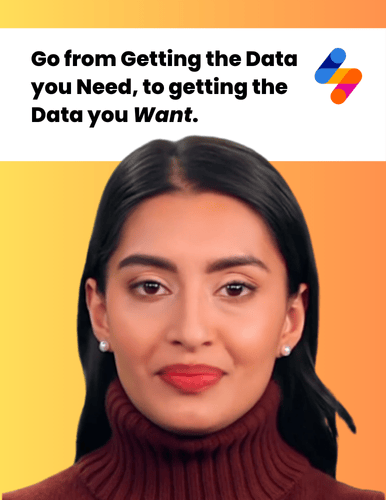This beginners-level webinar is intended for staff in all roles who don’t work with data every day but who want to learn basic steps to get started using the tools you already have. See below for an Excel file that includes all of the examples shown in this webinar and along with tips for making your own graphs!
After viewing this recording, you will be able to:
• Describe the importance of data visualization.
• Name key steps for visualizing data well.
• Begin using data visualization to convey common messages.